










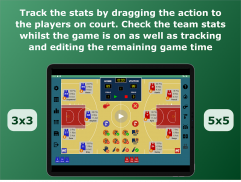
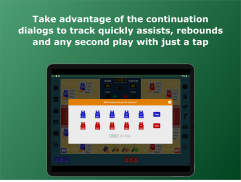
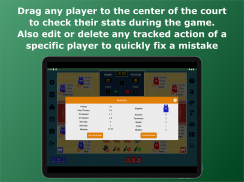

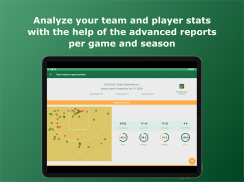



Basketball Stats Assistant

Description of Basketball Stats Assistant
Basketball Stats Assistant is an application designed for basketball coaches and players to track and analyze statistics during games. This app offers a streamlined approach for recording various basketball actions and player performance metrics, making it an essential tool for those involved in basketball on the Android platform. Users can download Basketball Stats Assistant to leverage its features for enhanced game analysis.
The app employs an intuitive drag-and-drop tracking system, allowing users to easily record player actions by simply dragging icons to the corresponding player on the court. This functionality enables real-time statistics tracking, ensuring that no critical moments are missed during the game. Coaches can quickly document events such as shots taken, fouls committed, rebounds, assists, and turnovers, all of which contribute to a comprehensive overview of player performance.
Basketball Stats Assistant provides the ability to view live statistics for any player by dragging them to the center of the court during a game. This feature allows coaches to monitor player contributions on-the-fly, adjusting strategies as needed based on the data collected. Additionally, users can click on the interrogation mark in the right menu to understand the meaning of various icons, enhancing usability and clarity when recording stats.
The application also includes a cancellation feature, which allows users to rectify any errors by dragging a red circular icon with a white plus symbol onto the player in question. This capability ensures that recorded statistics remain accurate and reflective of the actual game events. Furthermore, users can edit the game time and current quarter with ease, directly interacting with the scoreboard.
In terms of statistical offerings, Basketball Stats Assistant supports both 3vs3 and 5vs5 layouts, catering to different game formats. It delivers detailed shot charts that display both scored and missed shots, along with their respective percentages. Users can track free throws, points, assists, rebounds, fouls—both committed and drawn—steals, turnovers, blocks, timeouts, and minutes played per player. This extensive suite of statistics enables coaches to conduct thorough analyses after each game.
Reports generated by the app include game-specific statistics as well as season-long summaries. Each game report features detailed stats for individual players, including shot charts and efficiency metrics. Team stats comparison charts and lead tracker charts provide insights into team performance relative to opponents. The box score feature offers a concise overview of the game's outcome, while the efficiency and plus-minus metrics help evaluate player contributions in a more nuanced manner.
Season reports within Basketball Stats Assistant allow users to analyze performance trends over time. Players can view their shot charts and percentages across the season, and assess their performance against specific opponents on given dates. The app tracks individual season highs for various statistics, providing a clear picture of player development and areas for improvement.
Team reports similarly offer insights into season performance, highlighting overall team statistics, shot charts, and team season highs. Advanced statistics related to shooting, ball handling, rebounding, and scoring—including effective field goal percentage (eFG%), true shooting percentage (TS%), and free throw rate (FTR)—are also available. These advanced metrics are crucial for coaches seeking to enhance their team's game strategy and player development initiatives.
Scoreboard and time tracking features further enhance the user experience. Users can manage game timing with a play/pause button located at center court. If discrepancies arise between the tracked time and the actual game time, users can easily adjust it via the scoreboard interface. The app also provides a quick overview of the game score and fouls per quarter, ensuring that users remain informed throughout the match.
Sharing statistics is another vital aspect of Basketball Stats Assistant. Coaches can generate a unique link to share with players or fellow coaches, allowing them to access the same statistical data for collaborative analysis. Once logged into the app, recipients of the shared link can start receiving notifications as soon as game data is backed up, facilitating ongoing communication and feedback.
With its user-friendly design and robust set of features, Basketball Stats Assistant stands out as a comprehensive tool for tracking and analyzing basketball statistics. It is tailored for coaches and players looking to improve their understanding of the game and drive performance enhancements through data analysis. Users interested in maximizing their basketball analytics capabilities can download Basketball Stats Assistant on the Android platform for an efficient and effective experience.

























